



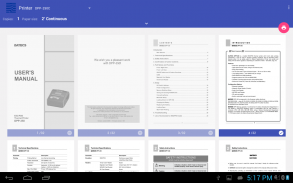
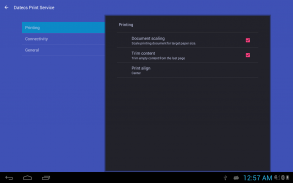
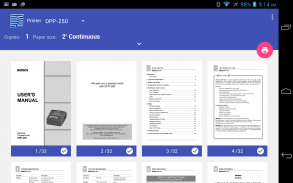
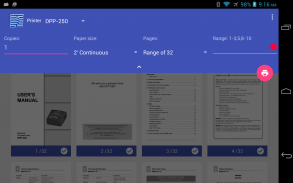
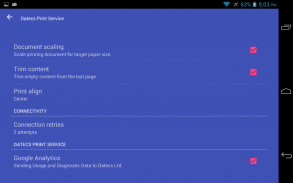







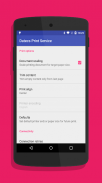

Datecs Print Service

คำอธิบายของDatecs Print Service
ปลั๊กอินนี้ช่วยให้สามารถพิมพ์เอกสาร PDF, OXPS และ XPS, เว็บเพจ, รูปภาพ และข้อความธรรมดาผ่าน Bluetooth/USB บนเครื่องพิมพ์พกพา Datecs โดยไม่ต้องติดตั้งแอปพลิเคชันของบุคคลที่สาม
คุณสมบัติ:
• มาร์ชเมลโล่พร้อม!
• ต้องใช้ระบบปฏิบัติการ Android 8 ขึ้นไป
• รองรับ Android 8 (ขึ้นไป) Print Framework
• รองรับ Android เวอร์ชันก่อนหน้า (8 และต่ำกว่า) พร้อมตัวเลือกเครื่องพิมพ์ในเมนูแชร์
• ค้นหาและจดจำเครื่องพิมพ์บลูทูธที่ไม่ได้จับคู่
• การปรับการตั้งค่าการพิมพ์สำหรับ:
- ขนาดกระดาษ
- จำนวนสำเนา
- ช่วงหน้า
- ปรับขนาดเอกสาร
- การตัดแต่งตัวเลือกเนื้อหาที่ว่างเปล่า
- พิมพ์ที่กำหนดไว้ล่วงหน้าในโลโก้เครื่องพิมพ์
- ขนาดกระดาษและอุปกรณ์เริ่มต้น
- มากกว่า...
การใช้งาน:
หลังการติดตั้ง การตั้งค่าปลั๊กอินสามารถเข้าถึงได้จากตัวเลือกใน Print Framework หรือจากกล่องโต้ตอบเครื่องพิมพ์ในเมนูแชร์ (สำหรับ Android เวอร์ชันเก่า)
หากต้องการพิมพ์เอกสาร รูปภาพ หน้าเว็บ หรือข้อความ ให้เปิดและค้นหาปุ่มแชร์หรือพิมพ์
หากคุณใช้เครื่องพิมพ์พกพา USB ตรวจสอบให้แน่ใจว่าคุณได้อนุญาตแอปพลิเคชันเครื่องพิมพ์ในการเชื่อมต่อครั้งแรก!
ผู้ใช้ Marshmallow ตรวจสอบให้แน่ใจว่าคุณได้ให้สิทธิ์ในการจัดเก็บ เพื่อให้บริการการพิมพ์สามารถจัดการไฟล์ภายนอกผ่าน Intents หรือการแชร์
รายละเอียด:
บนอุปกรณ์ที่ไม่มี Print Framework ปลั๊กอิน Datecs Print ให้ประสบการณ์ผู้ใช้แบบเดียวกันกับกล่องโต้ตอบเครื่องพิมพ์ในเมนูแชร์ สำหรับ Android 4.4 ขึ้นไป มีสองตัวเลือกในการพิมพ์:
- พิมพ์โดยใช้ตัวจัดคิวการพิมพ์ของ Android หรือแชร์
Datecs Print Plug-in จะค้นหาเครื่องพิมพ์พกพาที่เชื่อมต่อ Bluetooth และ/หรือ USB ทั้งหมดโดยอัตโนมัติ
คำเตือน:
• เมื่อแชร์หน้าเว็บจาก Chrome ที่อยู่หน้าเว็บจะถูกพิมพ์แทนเนื้อหา ลองบันทึกหน้าเป็นเอกสาร PDF ก่อน จากนั้นลองแชร์จากโปรแกรมดู PDF บางตัว
• ตรวจสอบให้แน่ใจว่าคุณได้เปิด Bluetooth ก่อนสั่งพิมพ์จาก Android Printspooler หาก Print Spooler ไม่ตอบสนอง - สลับ Bluetooth จากนั้นเลือก "เครื่องพิมพ์ทั้งหมด" จากดรอปดาวน์เครื่องพิมพ์ปลายทาง แล้วเลือกเครื่องพิมพ์ที่คุณต้องการอีกครั้ง
• ตรวจสอบให้แน่ใจว่าเครื่องพิมพ์ส่งเสียงบี๊บเมื่อเชื่อมต่อด้วย USB กับอุปกรณ์ Android นี่เป็นข้อบ่งชี้สำหรับการทำงานของโฮสต์ USB
เครื่องพิมพ์ Datecs ที่เข้ากันได้:
• DPP-250 หรือที่เรียกว่า: DPP-250C
• SM1-21
• SM1-22
• SM3-21
• ปปป-255
• DPP-350 หรือที่เรียกว่า: DPP-350C, BLM-80, BLM-80C
• DPP-450 หรือที่เรียกว่า: SM2-41
• CMP-10 หรือที่เรียกว่า: CMP-10BT, CMP-10 Bluetooth, IR Mobile Printer, CITIZEN SYSTEMS
• พีพี-60
• EP-55
• EP-60 หรือที่เรียกว่า: EP-60H
• EP-300

























